User Interface - Toolbar
There are three toolbars in the program. One on the Local Devices tab, one on the Remote Devices tab and another one on the Clients tab. All toolbars serve the purpose of letting you effectively manage local and remote devices, as well as remote servers and clients.
Local Devices Toolbar
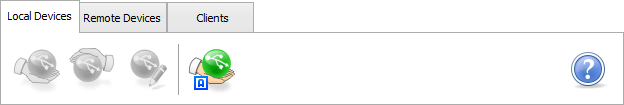
|
This button allows you to share the device currently selected in USB Device List. |
|
This button allows you to unshare the device currently selected in USB Device List if it was shared. |
|
This button allows you to edit properties of the device currently selected in USB Device List. |
|
This button allows you to turn enable or disable automatic device sharing. When automatic sharing is enabled, the button appears pressed; when it is disabled, the button is unpressed. |
|
Open help file. |
Remote Devices Toolbar
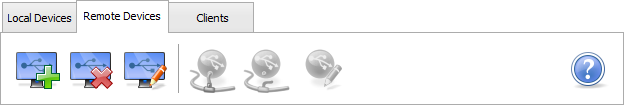
|
This button allows you to add new USB server to the list. |
|
This button allows you to remove currently selected USB server |
|
This button allows you to edit properties of the currently selected USB server. |
|
This button allows you to connect the device currently selected in USB Device List (if it is available for connection). |
|
This button allows you to disconnect the device currently selected in USB Device List (if it is currently connected). |
|
This button allows you to edit properties of the device currently selected in USB Device List. |
|
Open help file. |
Clients Toolbar
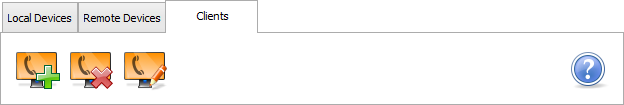
|
This button allows you to add new callback connection. |
|
This button allows you to remove currently selected callback connection. |
|
This button allows you to edit the currently selected callback connection. |
|
Open help file. |