How to Share a USB Device
1. On the Local Devices tab select a USB device you want to share over the network or Internet.
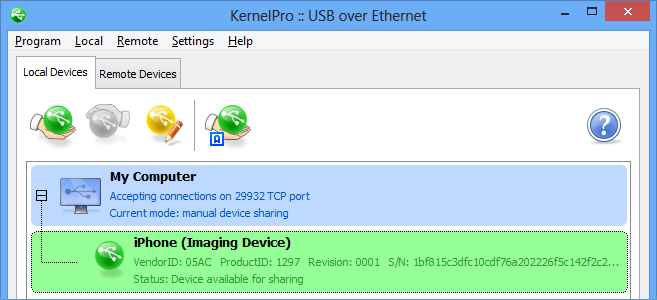
2. Click ![]() button.
button.
3. Your device is now shared. Its status icon should change to ![]() .
.
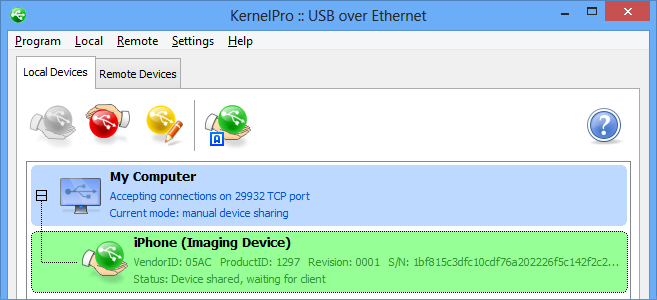
USB over Ethernet v3 User Manual |
www.kernelpro.com |
|
How to Share a USB Device 1. On the Local Devices tab select a USB device you want to share over the network or Internet.
2. Click 3. Your device is now shared. Its status icon should change to
|