How to Automatically Connect All USB Devices
When Automatic device connection mode is enabled for a USB server, the program will automatically connect all USB devices that are currently available for connection or become available in the future on that USB server.
To enable Automatic device connection mode for a USB server, please follow these steps:
1. Select USB server on the Remote Devices tab for which you'd like to enable auto connection.
2. Click ![]() button. USB Server Properties window will appear.
button. USB Server Properties window will appear.
3. Enable Automatically connect all devices available on this server option.
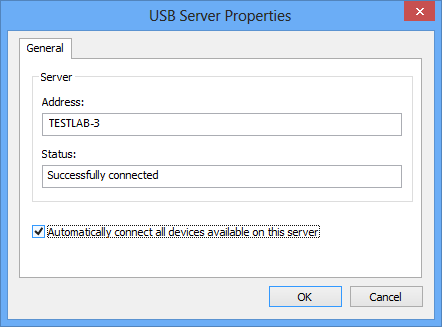
4. Click OK to save the settings.