Preferences - Networking Tab
Here you can setup networking options. After you have made changes, please click OK to save them.
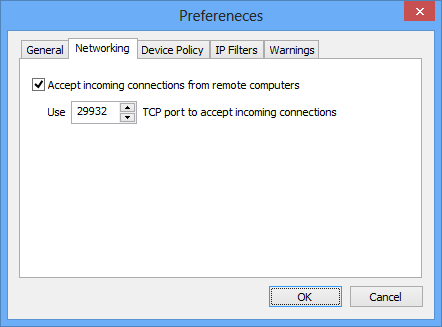
Accept incoming connections from remote computers
When enabled, USB over Ethernet works as both server and client, i.e. you can connect remote devices, as well as allow remote users to connect to your shared devices.
When disabled, USB over Ethernet works in client-only mode, which means that remote users won't be able to use your shared devices.
TCP port number
Here you can change TCP port number used by USB over Ethernet for network communications.
IMPORTANT. After changing the TCP port number, remote clients that use old port number won't be able to connect anymore. You'll have to re-add your server with new TCP port number on the remote clients.