Preferences - IP Filters Tab
Here you can setup your IP filters. After you have made changes, please click OK to save them.
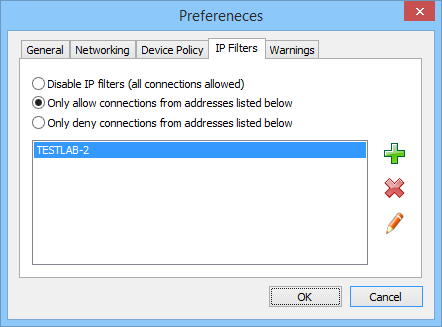
Buttons
![]() Click this button to add a new address to the list.
Click this button to add a new address to the list.
![]() Click this button to remove selected address(es) from the list.
Click this button to remove selected address(es) from the list.
Filtering mode
| • | Only allow connections from addresses listed below. Select this mode if you want to only allow incoming connections from the computers in the list. This will block any other connections. |
| • | Only deny connections from addresses listed below. This mode allows incoming connections from all computers, except the listed ones. |
| • | Disable IP filters. Select this option if you don't want to use IP filters. This will allow all incoming connections from all computers. |
TIP. To select several addresses in the list, just hold the right mouse button and drag.
NOTE: For more information on how to add IP filters, see How to Allow Only Certain Computers to Connect My Devices.