Preferences - General Tab
Here you can setup general program options. After you have made changes, please click OK to save them.
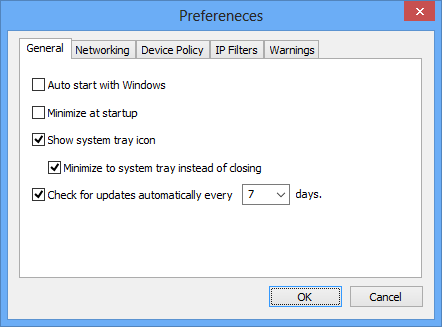
Auto start with windows
When enabled, USB over Ethernet application will start automatically at Windows startup. It is reasonable to combine this option with Minimize at startup and Minimize to system tray.
Minimize at startup
When enabled, USB over Ethernet will start minimized to taskbar or system tray, depending on system tray icon settings (see below).
Show system tray icon
When enabled, USB over Ethernet will show an icon in the system tray. See Tray Icon and Menu for more information.
Minimize to system tray instead of closing
When enabled, USB over Ethernet will minimize to system tray icon instead of exiting when you click the Close (X) button. To exit the program when this option is enabled, select menu Program > Exit or right-click the tray icon and select Exit.
Check for updates every X days
When enabled, USB over Ethernet will automatically check for new program versions. If new version is available, you'll be prompted to download it.