User Interface - Program Menu
Program menu provides access to all major features of the program. It is useful if you're controlling the program with keyboard. It has several items, which are described below.
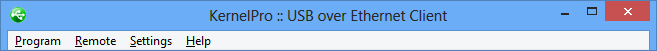
Program Menu
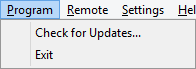
| • | Check for Updates - check whether new version of the software is available for download. |
| • | Exit - exit the program. |
Remote Menu
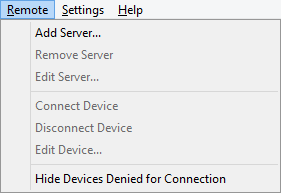
| • | Add Server - add new USB server to the list. |
| • | Remove Server - remove currently selected USB server. |
| • | Edit Server - edit properties of the currently selected USB server. |
| • | Connect Device - connect the device currently selected in USB Device List (if it is available for connection). |
| • | Disconnect Device - disconnect the device currently selected in USB Device List (if it is currently connected). |
| • | Edit Device - edit properties of the device currently selected in USB Device List. |
| • | Hide Devices Denied for Connection - do not show devices that were denied for connection. |
Settings Menu
![]()
| • | Preferences - edit program preferences. |
Help Menu
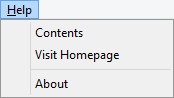
| • | Contents - view program help file. |
| • | Visit Homepage - opens USB over Ethernet homepage. |
| • | About - view the information about the program and currently active license. |