User Interface - Main Window
USB over Ethernet has a clear, intuitive interface to deliver you as much usability as possible.
Main window has three tabs. First tab represents local USB devices physically plugged into your computer. Second tab represents shared USB devices on remote computers. Third tab displays a list of clients connected to your computer, this tab is hidden by default. Tabs can be enabled and disabled through the Settings -> Tabs menu.
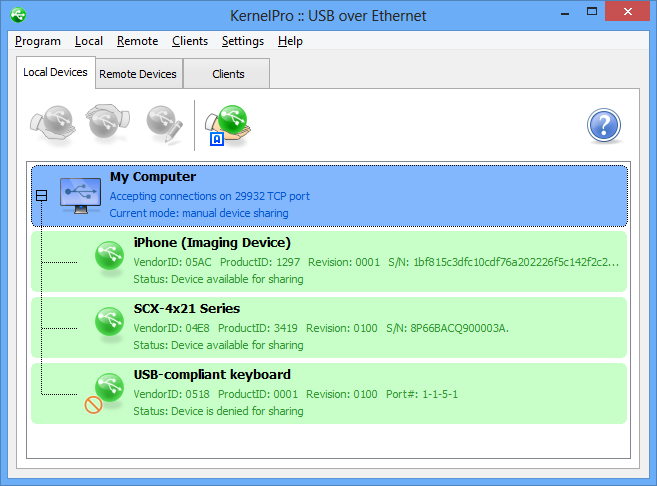
Program Menu
Provides access to all major features of the program. It is useful if you're controlling the program with keyborad.
Tabs
The tab named Local Devices represents local USB devices physically plugged into your computer. Second tab named Remote Devices represents remote shared USB devices on different computers. Third tab named Clients displays a list of USB clients connected to your computer.
Toolbar
All tabs provide a toolbar to allow device sharing, unsharing, editing device properties; adding, editing and removing remote servers as well as connecting and disconnecting remote devices.
USB Device List
USB device list is represented in form of a tree. Each tree node is a server (whether local or remote) and each tree leaf is a device. Devices are presented with name, USB identification information (Vendor ID, Product ID, Revision and Serial Number or USB port number) and current device status, while server is presented with address, operation mode and status.